Yoast SEO 8.2 Automatically add structured data with Gutenberg content blocks

While we’re still only at the start of the Gutenberg adventure, we’re presenting an awesome, brand-new feature for the new WordPress editor today. Meet the Yoast SEO structured data content blocks! The content blocks automatically add valid structured data code to the content that is added to these blocks. Our initial line-up consists of How-to and FAQ content blocks, plus address and map blocks for our Local SEO plugins, but we’re looking to add more in the future.
Adding structured data in Gutenberg
Structured data is important but pretty hard to implement. By adding Schema.org structured data to your pages you can tell search engines exactly what’s on there. For most people implementing it comes down to asking their developer to hard-code it into the site. Or learning to master Google Tag Manager so you can inject the necessary code into your pages — this is what we teach you in our Structured data training. This complexity is one of the reasons structured data has been struggling to reach critical mass, even though Google has been pushing it for years. This is now changing with Gutenberg structured data content blocks in Yoast SEO 8.2!
As of today, we’re adding that structured data metadata automatically to the content that’s added to two new, free Gutenberg blocks inside Yoast SEO, namely How-to and FAQ. Local SEO and WooCommerce SEO have blocks for addresses and maps. So, if you have an FAQ page on your site you can now build these pages inside Gutenberg. Yoast SEO will automatically add the necessary Question Schema.org to that block. The same goes for How-to. Build your how-to article with the How-to content block in Gutenberg, including all the necessary steps and even images, and see a valid piece of structured data appear in the source of your page. It is now easier than ever for Google to find and understand that particular piece of content. Fantastic, right?
How-to structured data
How-to structured data is a fairly new addition to the Schema.org vocabulary. You use it to mark up content that teaches you how to do something following a series of steps. This could be how to cat-proof your apartment or how to install Yoast SEO Premium or something else entirely. We published a post a while back on how to add how-to structured data to your how-to articles. Please read that if you need more background information. In addition, the specifics of the How-to block can be found on the Yoast SEO How-to Schema content block product page.
The structured data content blocks come with default styling, but we made it easy for you to change these. Our UX designer Luc wrote a post detailing how you can give the How-to content blocks your own styling so they fit right in with the rest of your site. There will be a post about styling your FAQ content blocks later on.
Using the Gutenberg How-to structured data content blocks is incredibly easy.
- Choose the Yoast SEO structured data block for How-to
- Type the description for the how-to
- Enter the time needed to do the how-to
- Fill in the first step title
- Fill in supporting text for the step
- If necessary, add an image using the Add image button
- Hit the Add step button to add a new step
- Use the Insert step button to insert a new step between existing steps
- Done? Save your draft!
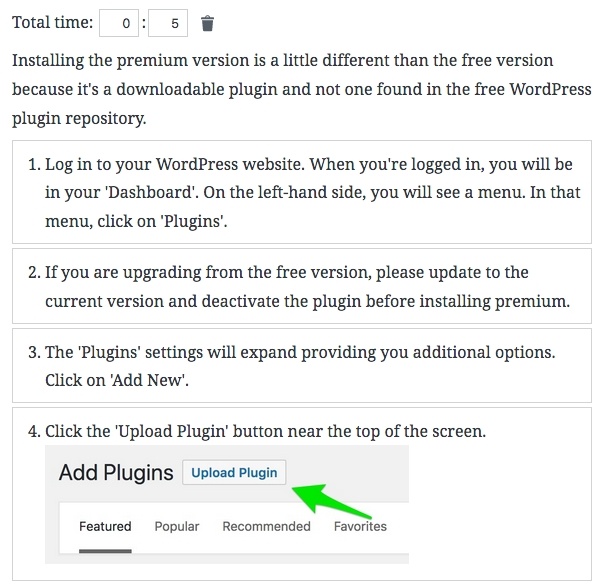
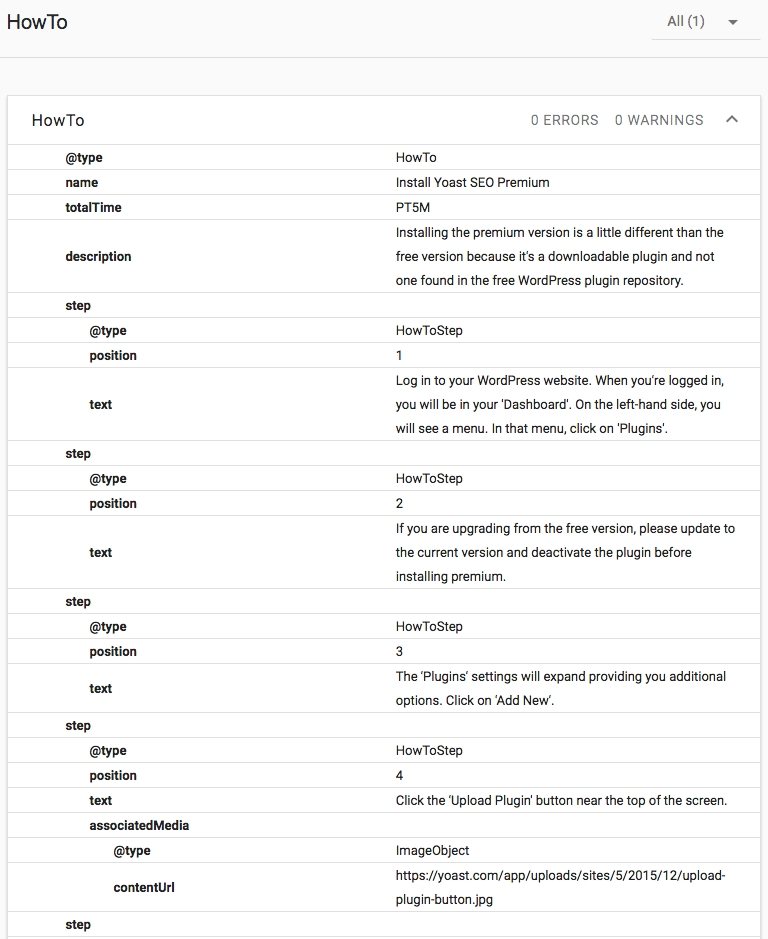
Here’s an example how-to on how to install Yoast SEO Premium:And here’s what Google’s Structured Data Testing Tool says of that page:Epic, right? Remember, due to restrictions by Google it is not possible to add more than one How-to content block on a page.
Want to dive into the mark-up and styling of our HowTo block? Read this post from our UX designer Luc.
FAQ structured data
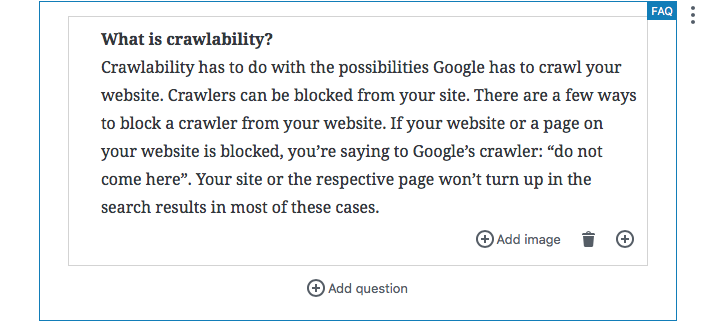
If you have a section on your site for frequently asked questions — an FAQ— then you’ll enjoy the new FAQ structured data content block. Schema.org/Question is “A specific question – e.g. from a user seeking answers online, or collected in a Frequently Asked Questions (FAQ) document.” You can now easily add the structured data needed for search engines to understand FAQ content. Just fill in the questions, add the answers and maybe an image if needed. Hit publish and your perfectly structured FAQ block is ready!
Local SEO & WooCommerce SEO with Gutenberg blocks
Of course, we had to give some of our other SEO WordPress plugins some Gutenberg love as well. Do you own a local business or are you doing a lot of local SEO? If so, you need our Local SEO or WooCommerce SEO plugins. These plugins help you to improve your site so it can more easily rank in your local search results.
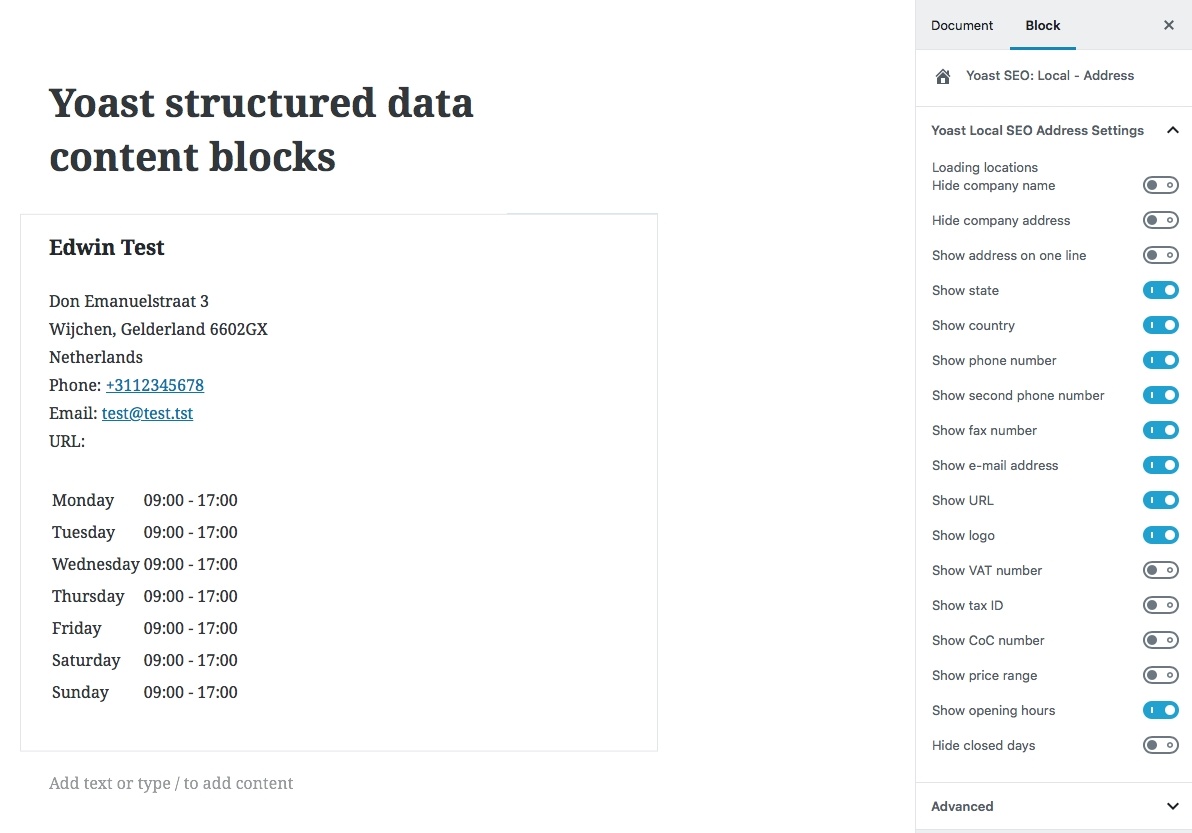
Today, the two local SEO plugins get structured data content blocks for Gutenberg as well: you can now add valid structured data to your site by adding the new address block. The fields will appear automatically if you’ve filled in the fields in the plugin settings. Of course, you can finetune what you do and don’t want to appear. In addition, you can use the new Google Maps structured data content block to easily add a good looking map with structured data to your site.
More to come
Gutenberg’s block-based design makes it a very interesting platform to design for. These structured data content blocks are our first tools specifically built for the new WordPress editor. We hope to expand our offering of structured data blocks in the near future. We can’t wait to bring you blocks for job postings, events and recipes, among others! And please, do give us your feedback so we can make these blocks even more awesome.
Polish readability analysis
Yoast SEO 8.2 also brings a new supported language: Polish! We can now analyze text written in Polish and make suggestions to improve the readability. In addition, we will now also suggest articles to link to using our internal linking tool in Yoast SEO Premium. The Polish readability analysis was made possible by contributions from the community. We’re thankful for the great support from the people at Macopedia, who sent us word lists which make a vital part of our analysis. We’re always super enthusiastic when people in the community show us their love for our products and also a commitment to the open source spirit by contributing to our code base!
Bug fixes and enhancements
As always, we’ve fixed a couple of annoying bugs. This time we focused on fixing bugs related to slugs, user input incorrectly triggering analyses, zooming issues on iPhones and several others. You can read up on them in the changelog. We do want to thank mt8, who helped us fix a bug related to OpenGraph images that wouldn’t correctly show for the front page in a couple of situations.
Update now!
Yoast SEO 8.2 is a very exciting release. With the launch of the structured data content blocks for Gutenberg, we’re heading into unknown and very exciting territory. We can’t wait to see what you do with the current set of blocks and hope to bring even more blocks to you in the near future. Try it, tell us what you think and enjoy using Yoast SEO 8.2!
Read more: Why you should buy Yoast SEO »

We can’t wait for your structured data block for product pages
Wow, this structured data function will make my life much more easier! I am so happy for this function!
Adding the FAQ block is straight forward. We just added the block and then copy and pasted our Questions and Answers all into the FAQ block.
Hi, I have a blog and I’m afraid that these content blocks may discourage people to visit my page. They just see the 1,2,3 steps at Google search results and stop there. I can’t monetize if people find answers to their questions at Google before clicking my link.
Legit awesomeness. Haven’t tried it yet but sure am going to soon and will update comments then.
Thanks guys
When will people get it that Google is a database and they need to use fields in their code?
Respects
This is exciting. I’ve been using WordPress for almost 10 years and I’ve scrapped almost every SEO plugin once I’ve discovered Yoast. Structured Data was very difficult to grasp for me, even though I have a strong technical background. This makes my life much easier. Any plans to incorporate this with your Woocommerce plugin so I may sell more coins on my website (sorry for the subtle self promotion LOL)
Wow! Polish support, finally! Now Yoast Premium will be really useful! I’ve been wanting this for so long.
I have a question thou. You said you added Polish readability. What about keywords? Is Yoast recognizing various grammar forms of keywords or key phrases now? Or is it a part that still needs to be added?
Integrate structured data content blocks for product pages for the eCommerce
This is really fabulous stuff. I always hoped the new editor would improve content semantics and this is such a beautiful example of that!
With that in mind, did you consider (or would you consider?) using summary and details elements for the markup (or as a second “Accordion FAQ” block) to allow a native and semantic accordion display of FAQs (a common request from many).
Hello, I was wondering, does Gutenberg enhance the category editor so it functions more like the post editor? Currently the category editor doesn’t allow you to create very good Category pages. Thanks
Great to see Yoast incorporating structured data handling! Can you please prioritise the EVENTS structured data block in the future? Thanks!
Hi Mark. Don’t worry, events is high on our list as we use that ourselves ;)
I’m loving the updates to Yoast that have come alongside Gutenberg. I have noticed since the latest update however, that Yoast no longer highlights sentences over 20 words. Is this a deliberate change, or something that will be fixed soon? It’s a very handy feature and I’d be sorry to see it removed permanently.
Hi Kim. Yeah, that’s a bit hard inside Gutenberg. We’re working on it, though!
I am sure this new update will definitely a remarkable and valuable changes in SEO technique for a website. Ease of structure data implementation will make a lot of sense in google ranking.
Thanks a ton to gutenberg team for this awesome development.
Surya
You’re welcome, Surya!
After installing this update I am having major problems with my webshop. Any other having same issues?
Hi Tim. I’m sorry to hear that. Care to elaborate?
What about an option for adding structured data to themes such as “DIVI” or other well established builders ?
Are you purely focusing on Gutenberg ?
Ditto on waiting for Divi/Gutenberg compatibility, or for Yoast to create a divi module for that. Or for Elegant Themes to knock that out.
I love to have that as well
1. In the “how-to”, Is the name field in the structured data same as the title of the post?
2. What if we dont add total time? (is still valid). For some how-to articles, we don’t have a logical and precise time frame.
3. Do you recommend editing old how-to articles (which don’t have how to structured data?
1. Yes, the title of the how-to comes from whatever is in the h1.
2. You can use it without adding a time. If you leave the time field bank it won’t be added to the structured data.
3. If you have the time and resources and if it’s viable for you to do so, why not?
Very essential addition. Especially for local seo. From then, don’t need fix manually structure data. Right!
Nice addition, These will make it easy to implement schemas on the site. Is there a way to change the design or let them fall back on site design. Some content syndication doesn’t prefer having the numbered list like Apple News, so we might need to do some modifications before using how to block in the posts.
– Sanjeev