SEO basics: What is a snippet?

The snippet is a single search result in a set of search results and generally consists of a title, a URL, and a description of the page. The content of a snippet matches parts of the search query, and you’ll see your keyword highlighted in the snippet description. Search engines often use pieces of your content to fill in the parts that make up the snippet. Search engines usually determine the best snippet for you, but you can try to override that by adding a meta description to your page. In this post, we’ll dive deeper into what is a snippet.
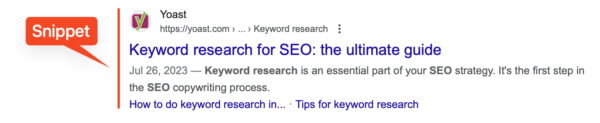
The snippet is one of your most valuable pieces of online real estate. This is the doorway to your site, and you should make it as enticing as possible. You need people to click your link — without misleading them. While search engines have the last say in how these snippets appear, you can give them options. If they deem these worthy, they’ll use them.
Regular snippets, rich snippets, and featured snippets
The snippet in the screenshot you saw at the beginning of this article is a standard, static snippet, but many variations can be found. Search engines love to experiment with different ways of highlighting particular results within the search results pages.
We’ve seen rich results appear in different forms for some time now. Rich snippets are regular snippets with added information, like product details, availability, reviews, etc.
Here’s a rich snippet for the search term [Fender JMJ Mustang Bass sunburst]. You’ll notice that this snippet is much ‘richer,’ so to speak. It has ratings, reviews, pricing, stock availability, and product highlights.
This is a specific rich snippet for products, but there are similar snippets for recipes, reviews, videos, events, courses, etc. Adding structured data is a necessity for some types of these rich results.
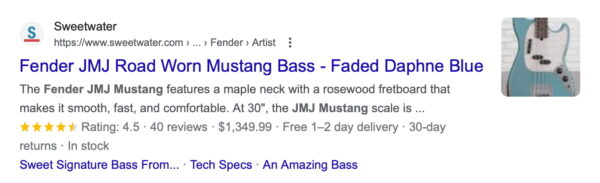
Another type of snippet is the featured snippet. This kind of result appears at the top of the search results pages, even before the first organic search result — at position 0, so to say. The content for these featured snippets comes from pages that best answer that specific question in its content. You can’t sign up for this — you have to earn it with your content. Here’s a featured snippet for the search term [site structure]. This feature snippet takes the complete answer to that question from our article and puts it right at the top of the page.
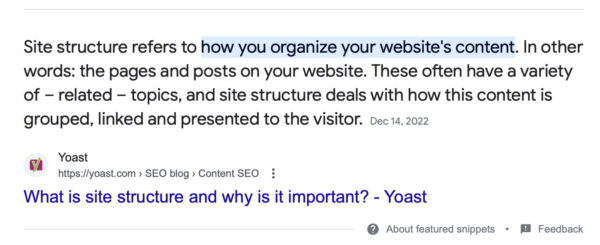
SEO title and meta description
Earlier, we pointed out that search engines sometimes prefer to pick text from a website to use in the snippets. While they are pretty apt at making up something nice, in many cases, you’d probably want to control how your page appears in search. One of the ways you can influence this is by adding a meta description to your page. This short text describes your content in a way that makes it attractive for both searchers and search engines.
You can also edit the SEO title of your article if you want to override the standard way search engines show your page title. Yoast SEO helps you do all this — with Yoast SEO Premium, you even get help from AI to generate these for you.
Search appearance preview in Yoast SEO
Enter the search appearance preview in Yoast SEO:
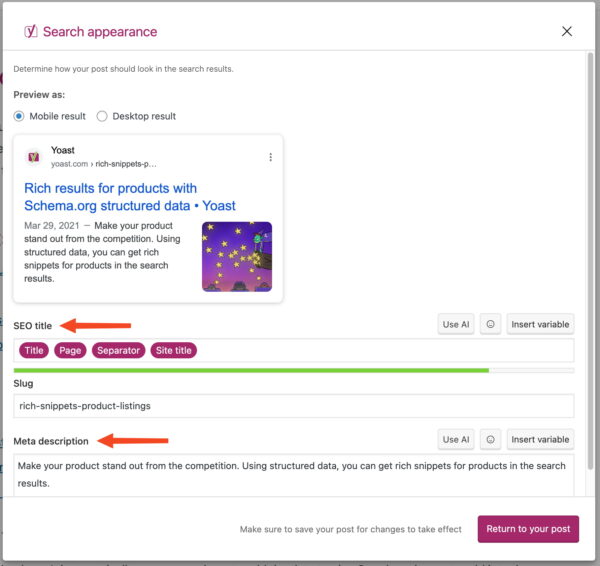
The search appearance preview in Yoast SEO gives you a good idea of how your post or page might look in search engines. Also, you can edit the SEO title if you want it to be something other than your regular page title. If you wish, you can use variables to automate stuff. You’ll also find the meta description field in which you can add the text you want to suggest to search engines to use. Learn how to make your site stand out in search results and how to write an awesome meta description.
What is a snippet in the SERPs?
A snippet is a deceptively simple thing: a single search result. However, it has great power. A good snippet will help you get those clicks. You don’t just want to appear at the top of the search results; no, you want those clicks! And to get people to click, you need a brilliant snippet.
