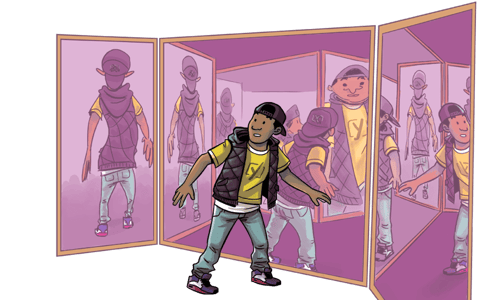What can canonical URL tags do for you?
If your product pages and category pages don’t use canonical URL tags, search engines can easily get confused by duplicate content on your website. That can hurt your rankings, visibility, and traffic. That’s where Yoast SEO comes in.
Yoast SEO makes this easy!
- Prevent duplicate content issues
- Help Google understand how your site is structured
- Get better search engine listings
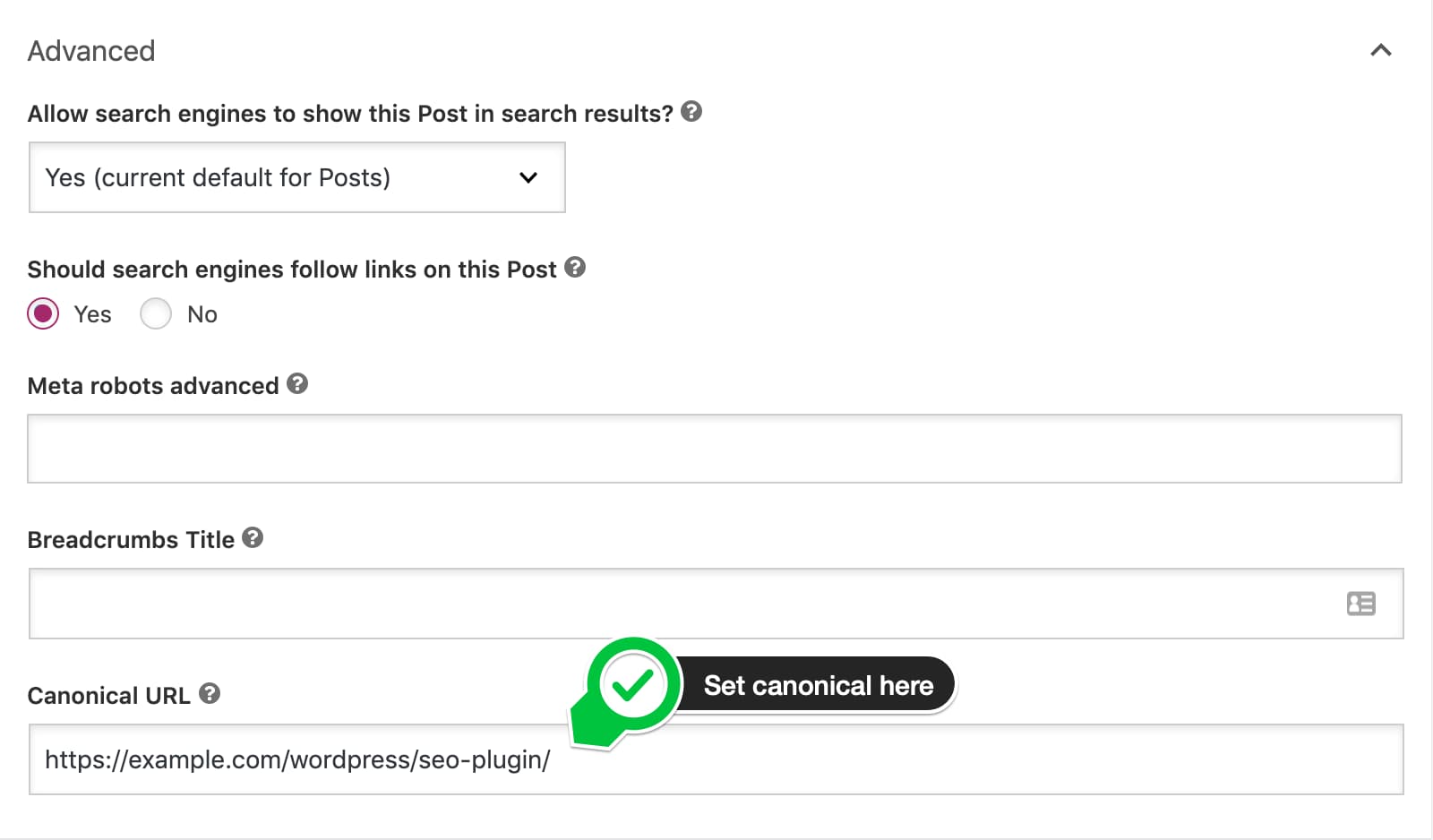
Yoast SEO helps rank your online store

Unlock powerful features and much more for your Shopify site with the Yoast SEO app!
Why do I need canonical URL tags?
Canonical URL tags help search engines and social media platforms to help identify the ‘original’ version of any page on your website.
Whenever your content can be viewed on different URLs (for example, when you sell a sweater in three different colors, or you sell a table in different heights), the canonical URL tag tells search engines which the ‘correct’ URL for that page is. Doing this, search engines know that there is no real duplicate content on the other URLs.
Yoast SEO automatically includes a canonical URL tag on all of your pages and templates. This helps Google, Facebook, Pinterest and other platforms understand exactly how your site is structured and can help you to solve duplicate content issues.
✅ They consolidate link value
If you’ve done all the hard work required to get people linking to your pages, then you want to make sure that those links count. If you’re not using canonical URL tags, then links to different versions of your pages might mean that their value is diluted.
With a canonical URL tag in place, Google understands that the links to all of those different URLs should be counted against the original version. That means that instead of having lots of weak pages with few links, you have one strong, for example, single product or category page, which all of the links point to.
✅ They prevent internal competition
When search engines get confused, those different ‘versions’ of your pages might end up competing against each other – even from within your own site.
That makes it really important to tell Google which of these is the original version. Then they can combine the value of each of those versions into one single, strong page.
✅ They help improve your search engine listings
When Google displays your pages in their search results, you want to put your best foot forward. Canonical URL tags help to tell Google which URL they should show, and where they should send visitors when they click.
Remember, the search engine results page is your shop front, and, every detail matters when it comes to convincing users to click on your listing! Sending visitors to the wrong version of a page, or showing confusing text in your snippet might confuse or frustrate your visitors.
✅ They consolidate social shares
It’s not just Google that uses canonical URL tags – social networks like Facebook, Pinterest and more also rely on understanding which the original version of the page is.
When somebody shares your page, you want to make sure they’re sharing the right version. Canonical URLs make sure that you’re tallying up those share counts against the original version of your page, instead of splitting up your scores against lots of different URLs.
Extra Yoast canonical URL features
✅ We let you manually change the canonical URL
In some cases, you might want to choose your own canonical URL on a page. Our plugin lets you do this on a page-by-page basis, and it’s as easy typing in the URL you want to use.
We also support cross-domain canonical URL tags, so you can reference pages on other websites. This might be useful if your content is published on multiple sites, and you want to prevent those pages from competing with each other. Setting a cross-site canonical URL can help to achieve this by consolidating links and social shares to a specific page.
✅ We provide security controls
Canonical URLs are a powerful tool, so they should be used with care. On sites with multiple editors and administrators, most of those users won’t need to worry about or set manual values. To keep things simple and secure, we let you hide the controls from specific users or groups.
✅ We manage when you shouldn’t output a canonical URL
There are some cases where setting a canonical URL tag isn’t necessary, and where it may even cause conflict. On error pages, or on pages which you don’t want to show up in Google (which you’ve set to noindex), then it’s best practice to remove the tag entirely. We take care of that automatically.
✅ We handle pagination
When you have lots of products, your categories, for example, are sometimes split up into multiple pages. In these cases, we follow SEO best practice by making sure that the canonical URL tag reflects the current page in the paginated series.
Yoast SEO helps rank your online store

Unlock powerful features and much more for your Shopify site with the Yoast SEO app!